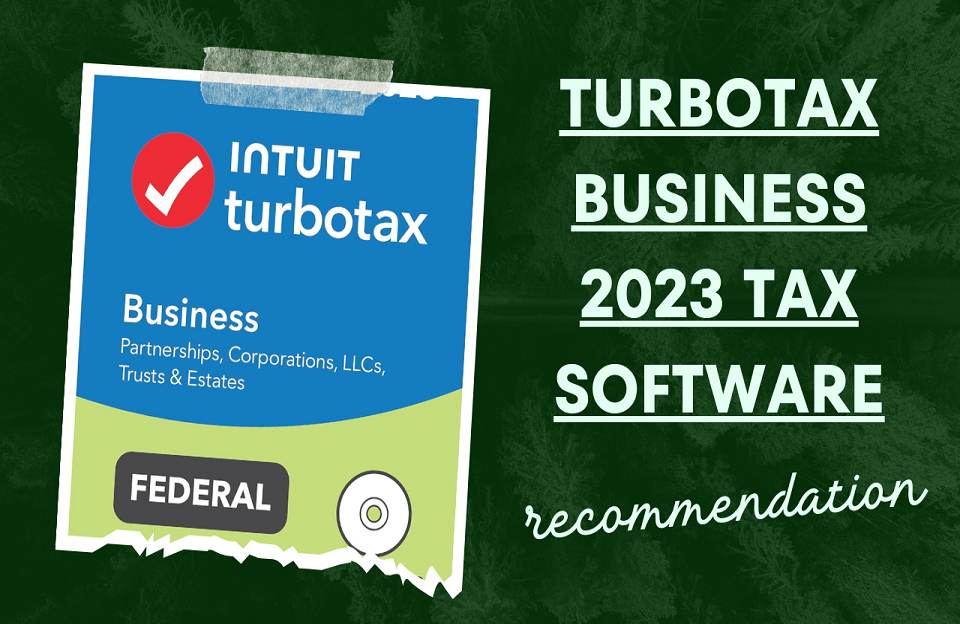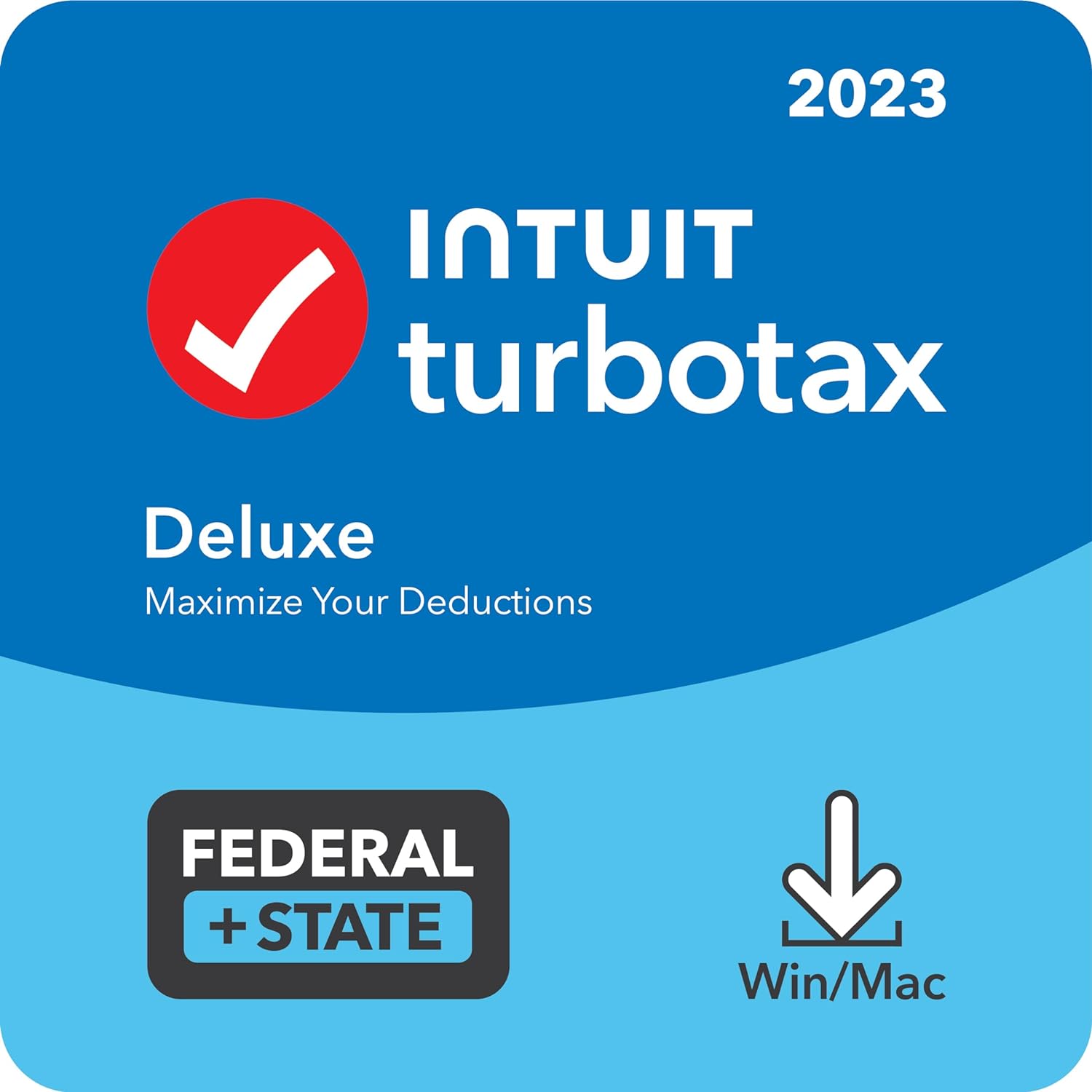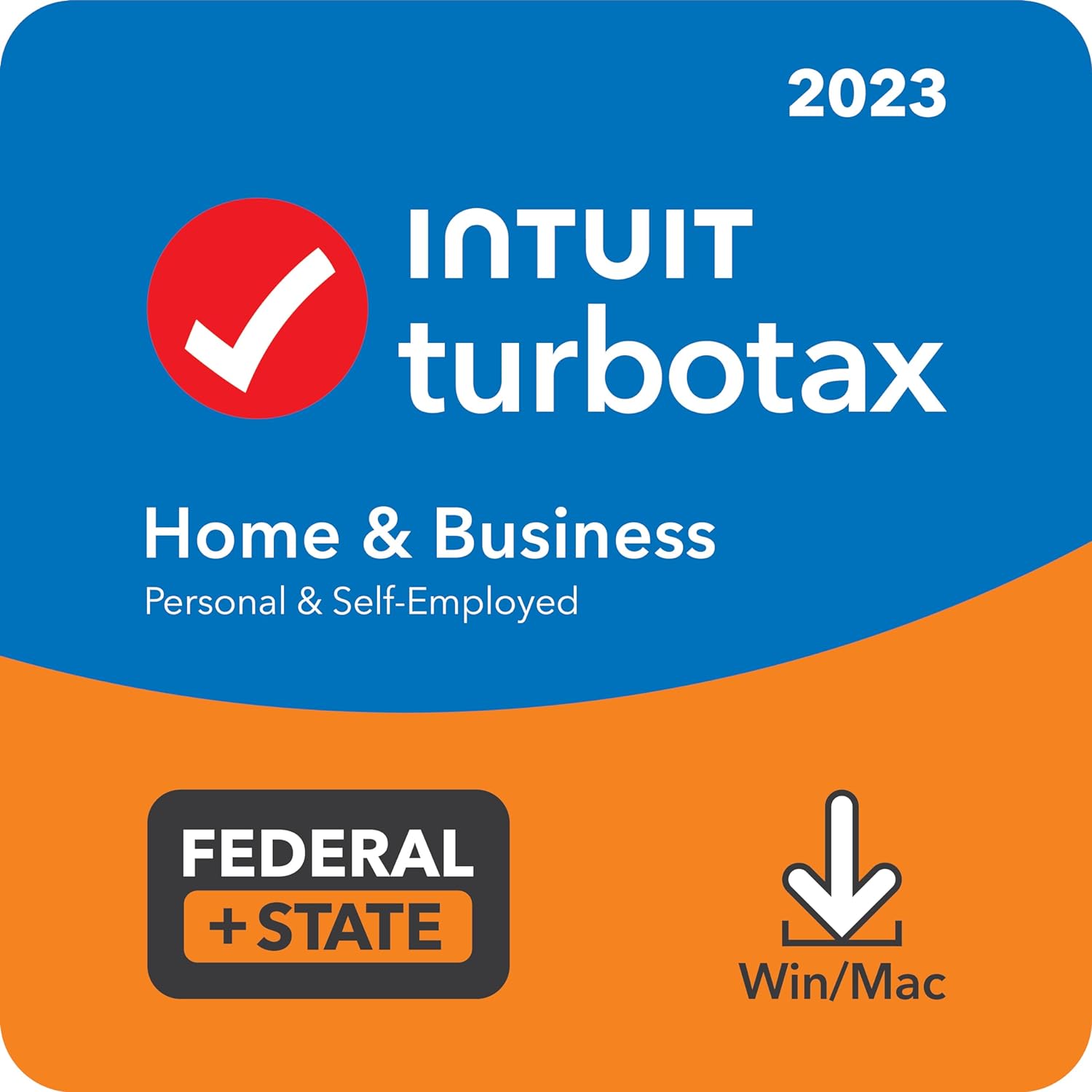Tax software simplifies the often daunting task of preparing and filing taxes for individuals and businesses. These programs are designed to streamline the process by guiding users through various forms and calculations, helping them maximize deductions and credits while minimizing errors. With the advancements in technology, tax software has become increasingly user-friendly, offering features such as automatic data import from financial institutions, real-time error checking, and electronic filing options. Additionally, many tax software programs provide updates to reflect changes in tax laws, ensuring users remain compliant with the latest regulations.
Furthermore, tax software is available in various forms to accommodate different needs and preferences. Some programs are tailored for individual taxpayers, while others cater to small businesses, corporations, or tax professionals. Users can choose between desktop software, which is installed on a computer, or cloud-based solutions that allow for online access from any device with an internet connection. The convenience and efficiency offered by tax software have made it an indispensable tool for taxpayers, accountants, and businesses alike during tax season and throughout the year.
TurboTax Business 2023 Tax Software, Federal Tax Return [PC Disc]
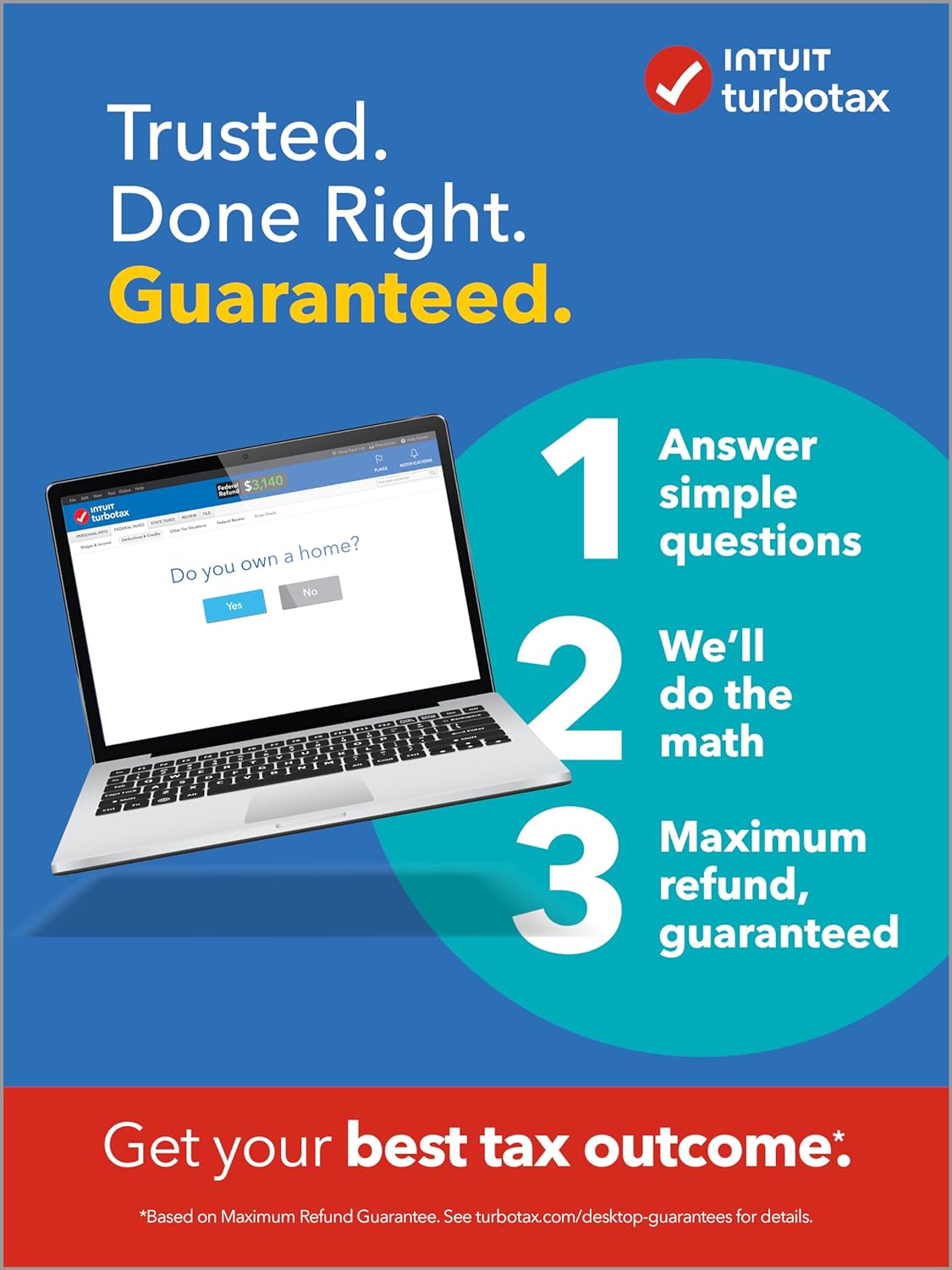
Product Description:
Note: TurboTax Business is for Windows only. The primary differentiator between Home & Business and Business is based upon entity type. Those who file with TurboTax Business will still need to file their personal taxes.
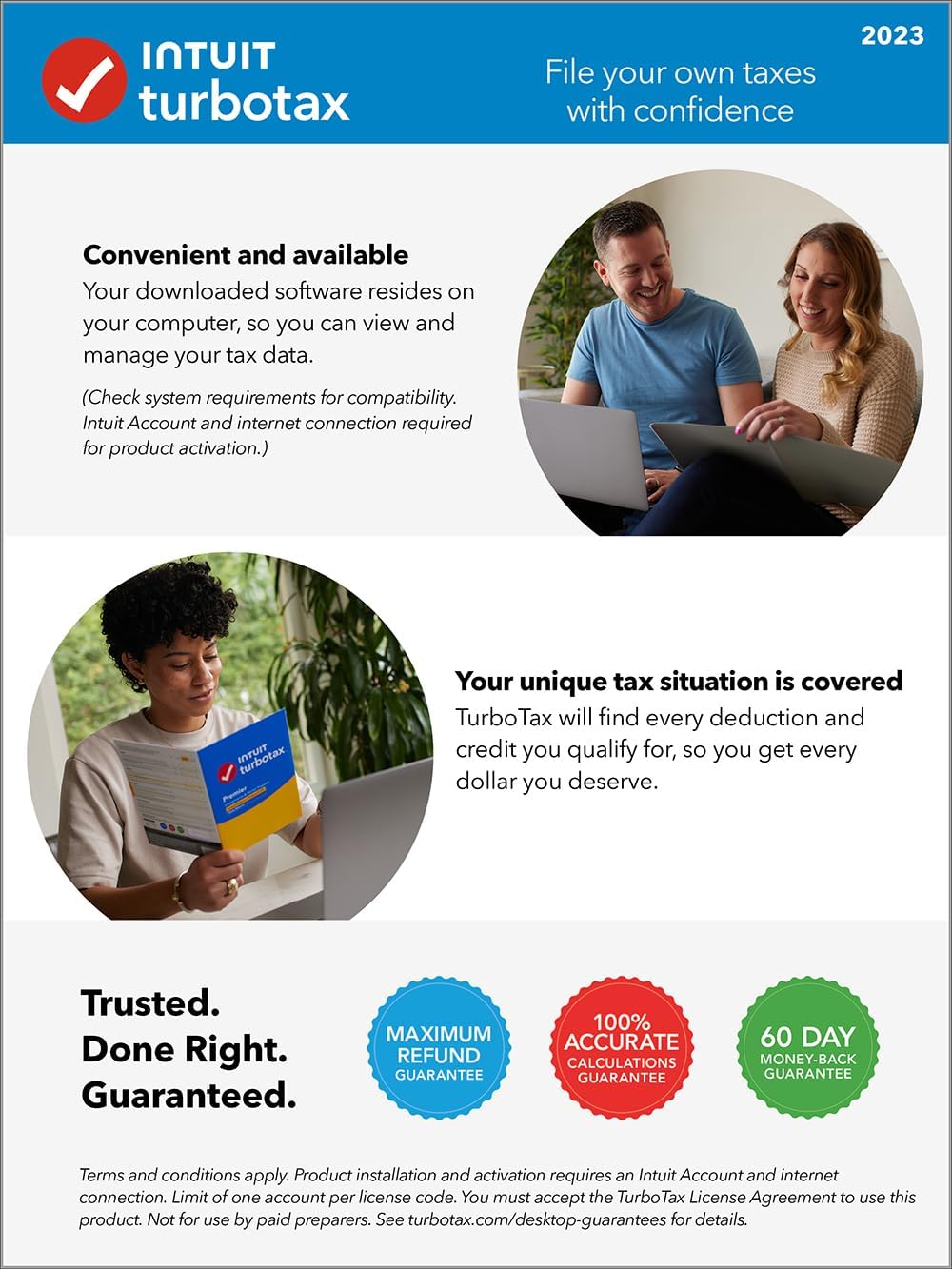
Disclaimers:
Installation Requirements: Product download, installation and activation requires an Intuit Account and internet connection. Product limited to one account per license code. You must accept the TurboTax License Agreement to use this product. Not for use by paid preparers.
Operating Systems: TurboTax Business is for Windows only. Windows 10 or later (64-bit)
100% Accurate Calculations – Business Returns: If you pay an IRS or state penalty or interest because of a TurboTax calculation error, Intuit will pay you the penalty and interest. Excludes payment plans. You are responsible for paying any additional tax liability you may owe. Additional terms and limitations apply. See License Agreement for details.
Maximum Tax Savings -Business Returns: If you get a smaller tax due (or larger business tax refund) from another tax preparation method using the same data, Intuit will refund the applicable TurboTax Business Desktop license purchase price you paid. Additional terms and limitations apply. See License Agreement for details.
60-Day Product Returns: If you’re not completely satisfied with TurboTax Desktop, go to refundrequest.intuit.com within 60 days of purchase and follow the process listed to submit a refund request. You must return this product using your license code or order number and dated receipt.
Data Import: Imports financial data from participating companies; Requires Intuit Account. Quicken and QuickBooks import not available with TurboTax installed on a Mac. Imports from Quicken (2021 and higher) and QuickBooks Desktop (2021 and higher); both Windows only. Quicken import not available for TurboTax Desktop Business. Quicken products provided by Quicken Inc., Quicken import subject to change.
TurboTax Product Support: Customer and product support hours and options vary by time of year. Fastest Refund Possible: Fastest federal tax refund with e-file and direct deposit; tax refund time frames will vary. The IRS issues more than 9 out of 10 refunds in less than 21 days.
TurboTax Desktop Products: Price includes tax preparation and printing of federal tax returns and free federal e-file of up to 5 federal tax returns. Additional fees apply for e-filing state returns. E-file fees may not apply in certain states. Savings and price comparison based on anticipated price increase. Software updates and optional online features require internet connection. All features, services, support, prices, offers, terms and conditions are subject to change without notice.